The End
Alhamdulillah ,

of
my assignment . I really enjoyed to complete this task during this mid-sem holiday .
Thanks to everyone that give me support and help to finish this assignment .
Hopefully, you can get more knowledge from my blog . Sorry for all my mistake here .
Wish me luck for this sem .

Relationship Between Input & Output
Despite the variety of computer types, models, and technologies, all are made up of four primary components: input devices or connections, a central processing unit or processor, storage devices, and output devices or connections. The following diagram illustrates the relationships between these components.

If you were to compare this to the typical human, the input would be the 5 senses, the output would mostly be muscle contractions, the storage is a person's memory, and the CPU is the brain. The "program" that runs on the brain CPU might be called your mind, your personality, or even your soul.

Input devices provide data from the outside world to the processor: keyboards, mice, joysticks, microphones, digital cameras, scanners, and so forth, including various sensors for embedded computers that measure temperature, speed, throttle position, or whatever.

Output devices allow the processor to communicate the results of its work to the outside world: monitors, printers, speakers, LED and LCD displays, and all sorts of different servos and actuators for embedded computers that change valve positions, angle rudders, pump the brakes--the list is endless.

Storage devices are used by the processor to temporarily or permanently store data so that it can be retrieved at a later time. "Volatile" storage loses its contents when the computer power is turned off (the human analogy would be your own memories). The most common example of this type of storage is Random Access Memory, or RAM, or just "memory". "Persistent", or "non-volatile", storage does not lose its contents when the power is turned off: hard disks, floppy disks, CD-ROMs, DVDs, and so forth (the human analogy would be books, cave drawings, and oral histories passed from generation to generation).

The Central Processing Unit, or just "processor" for short, is the engine or brain of a computer. The processor executes a series of instructions that gather data from the input devices, occasionally store intermediate results using the storage devices, and then produce final results suitable for the output devices.

The diagram above also shows a network of some sort (perhaps the Internet, or maybe a cell phone network). The computer's interface with a network involves both input and output devices, although these may be physically incorporated into a single piece of hardware (e.g. a network interface card, or NIC). This is because the computer both sends messages out to a destination computer somewhere on the network, and also listens for messages that arrive as input to the computer.

All of the arrows on the diagram are typically realized by cables of some sort, or they may be wireless (radio or infrared) signals, or they may be "wires" built in to the computer's main circuit board (sets of these wires, or "traces", are often called "busses"). There are many, many types of these cables, each with its own type of connector: coaxial, serial, parallel, USB, FireWire, ribbon, twisted-pair, Ethernet, and so on.
Did You Know
 Technology Trends That Will Dominate 2014
Technology Trends That Will Dominate 2014 
Will 2014 hold the same caliber of mind-blowing tech advances that 2013 saw? Most experts think that next year’s technology will meet, and maybe even exceed, the significance of this year’s innovations.
Here are a few of the budding tech trends of 2014, and the projected impact they will have. Of course, these predictions are only the tip of the iceberg.
Wearable Computing
Demand For Faster Internet
3D Printers
Woowww, world would change with the amazing and great technology from the human nowaday .
We still can't imagined what another technology in the future . Human is a good creation on the earth .
But, we should remember .
Don't make the technology control the world someday . Have a great year-2014 !

Difference ?
What is the difference between an input and output device?
Input and Output exampleTo understand the difference between an input and output device, you must understand the difference between input and output. Any information or data that's entered or sent to the computer to be processed is considered input and anything that is displayed from the computer is output. Therefore, an input device such as a computer keyboard is capable of having information sent to the computer, but does not display (output) any information. An output device such as a computer printer can print information from the computer but does not send any information (input) to the computer.
confused ??? take time . watch it !
What Is Input ?
Any information or data that's entered or sent to the computer to be processed is considered input. Input or user input is most often sent to the computer using an input device such as a keyboard or mouse. In the picture to the right, is and example of input being sent from the computer keyboard to the computer.In general, input can also refer to a contribution of feedback, information, or work. For example, someone may ask you for your input about a project they are doing at work or school.
Types of input devices
Audio conversion device
Barcode reader
Biometrics (e.g. fingerprint scanner)
Business Card Reader
Digital camera and Digital Camcorder
Finger (with touchscreen)
Gamepad, Joystick, Paddle, Steering wheel, and Microsoft Kinect
Graphics tablet
Keyboard
Light gun and light pen scanner
Magnetic ink (like the ink found on checks)
Magnetic-stripe reader
Medical imaging devices (e.g., X-Ray, CAT Scan, and Ultrasound images)
Microphone (using voice speech recognition or biometric verification)
MIDI keyboard
MICR
Mouse, touchpad, or other pointing device
Optical Mark Reader (OMR)
Pen or Stylus
Punch card reader
Remote
Scanner
Sonar imaging devices
Touch screen
Video capture device
VR helmet and gloves
What Is Output ?
Any information that has been processed and comes from a computer or computer device is considered output. When someone is viewing output, they're seeing it on an output device such as a computer monitor or a hard copy print out. In the picture to the right, is an example of output being sent from the computer to a printer.
Types of output
Text consists of characters (letters, numbers, punctuation marks, or any other symbol requiring one byte of computer storage space) that are used to create words, sentences, and paragraphs. Graphics are digital representations of nontext information such as drawings, charts, photographs, and animation (a series of still images in rapid sequence that gives the illusion of motion). Tactile output such as raised line drawings may be useful for some individuals who are blind. Audio is music, speech, or any other sound. Video consists of images played back at speeds to provide the appearance of full motion.
Examples of output devices
3D Printer
Braille embosser
Braille reader
Flat panel
GPS
Headphones
Computer Output Microfilm (COM)
Monitor
Plotter
Printer
Projector
Sound card
Speakers
Speech-generating device (SGD)
TV
Video card
Lets I Told You
Assalammualaikum .
This mid-sem holiday I got an assignment through this blog . It quite interesting . Miss Ratna told us to complete tis task after the mid-sem holiday . Hmm , who is Miss Ratna ?
Let's me introduce a bit about her .
Her full name is Miss Ratna Zuarni binti Ramli , but we called her Miss Ratna as her nickname .
We learned CSC134 from her for this sem .
For my first perception about her , she look young . hihihi
By the way Miss Ratna is a strict woman . Woww , never I thought about her .
At our first meeting , she had remembered us that she would do a quiz after the lecture.
Ok , I got it ! But , during the once of our lecture , Miss Ratna got angry and frustrated to us .
We are sorry miss , we got a big mistake there . Lastly , lets be close miss . :)
So. for her assignment I choose the topic OUTPUT INPUT . Because its quite interesting to me .
I hope it will finish completely , Thank you. Lets get its started !
PAST







 • 0 comments
• 0 comments 
 of
of
 • 0 comments
• 0 comments  If you were to compare this to the typical human, the input would be the 5 senses, the output would mostly be muscle contractions, the storage is a person's memory, and the CPU is the brain. The "program" that runs on the brain CPU might be called your mind, your personality, or even your soul.
If you were to compare this to the typical human, the input would be the 5 senses, the output would mostly be muscle contractions, the storage is a person's memory, and the CPU is the brain. The "program" that runs on the brain CPU might be called your mind, your personality, or even your soul. Input devices provide data from the outside world to the processor: keyboards, mice, joysticks, microphones, digital cameras, scanners, and so forth, including various sensors for embedded computers that measure temperature, speed, throttle position, or whatever.
Input devices provide data from the outside world to the processor: keyboards, mice, joysticks, microphones, digital cameras, scanners, and so forth, including various sensors for embedded computers that measure temperature, speed, throttle position, or whatever. Output devices allow the processor to communicate the results of its work to the outside world: monitors, printers, speakers, LED and LCD displays, and all sorts of different servos and actuators for embedded computers that change valve positions, angle rudders, pump the brakes--the list is endless.
Output devices allow the processor to communicate the results of its work to the outside world: monitors, printers, speakers, LED and LCD displays, and all sorts of different servos and actuators for embedded computers that change valve positions, angle rudders, pump the brakes--the list is endless. Storage devices are used by the processor to temporarily or permanently store data so that it can be retrieved at a later time. "Volatile" storage loses its contents when the computer power is turned off (the human analogy would be your own memories). The most common example of this type of storage is Random Access Memory, or RAM, or just "memory". "Persistent", or "non-volatile", storage does not lose its contents when the power is turned off: hard disks, floppy disks, CD-ROMs, DVDs, and so forth (the human analogy would be books, cave drawings, and oral histories passed from generation to generation).
Storage devices are used by the processor to temporarily or permanently store data so that it can be retrieved at a later time. "Volatile" storage loses its contents when the computer power is turned off (the human analogy would be your own memories). The most common example of this type of storage is Random Access Memory, or RAM, or just "memory". "Persistent", or "non-volatile", storage does not lose its contents when the power is turned off: hard disks, floppy disks, CD-ROMs, DVDs, and so forth (the human analogy would be books, cave drawings, and oral histories passed from generation to generation). The Central Processing Unit, or just "processor" for short, is the engine or brain of a computer. The processor executes a series of instructions that gather data from the input devices, occasionally store intermediate results using the storage devices, and then produce final results suitable for the output devices.
The Central Processing Unit, or just "processor" for short, is the engine or brain of a computer. The processor executes a series of instructions that gather data from the input devices, occasionally store intermediate results using the storage devices, and then produce final results suitable for the output devices. The diagram above also shows a network of some sort (perhaps the Internet, or maybe a cell phone network). The computer's interface with a network involves both input and output devices, although these may be physically incorporated into a single piece of hardware (e.g. a network interface card, or NIC). This is because the computer both sends messages out to a destination computer somewhere on the network, and also listens for messages that arrive as input to the computer.
The diagram above also shows a network of some sort (perhaps the Internet, or maybe a cell phone network). The computer's interface with a network involves both input and output devices, although these may be physically incorporated into a single piece of hardware (e.g. a network interface card, or NIC). This is because the computer both sends messages out to a destination computer somewhere on the network, and also listens for messages that arrive as input to the computer. All of the arrows on the diagram are typically realized by cables of some sort, or they may be wireless (radio or infrared) signals, or they may be "wires" built in to the computer's main circuit board (sets of these wires, or "traces", are often called "busses"). There are many, many types of these cables, each with its own type of connector: coaxial, serial, parallel, USB, FireWire, ribbon, twisted-pair, Ethernet, and so on.
All of the arrows on the diagram are typically realized by cables of some sort, or they may be wireless (radio or infrared) signals, or they may be "wires" built in to the computer's main circuit board (sets of these wires, or "traces", are often called "busses"). There are many, many types of these cables, each with its own type of connector: coaxial, serial, parallel, USB, FireWire, ribbon, twisted-pair, Ethernet, and so on.
 • 0 comments
• 0 comments 
 Technology Trends That Will Dominate 2014
Technology Trends That Will Dominate 2014 
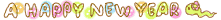



 • 0 comments
• 0 comments +(1).jpg)
 • 0 comments
• 0 comments 
 • 0 comments
• 0 comments 
 • 0 comments
• 0 comments .png)

